Immunisations Tab
The Immunisation screen displays the patient's vaccination history and allows you to record new immunisations:
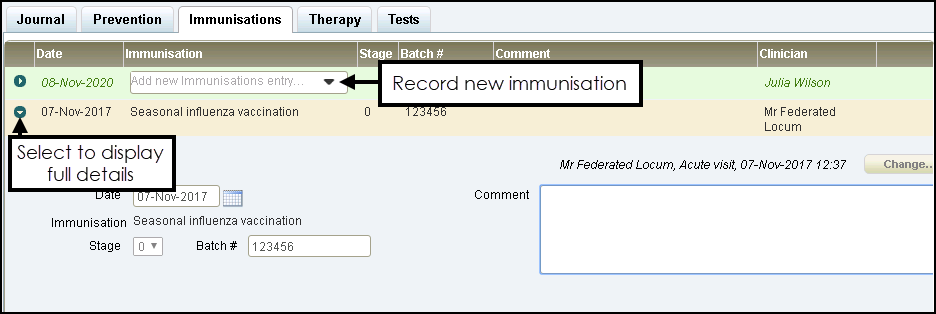
The Immunisation screen displays the following:
-
Date - The date of the immunisation.
-
Immunisation - Displays a summary of the entry, to expand the entry, select the arrow.
-
Stage - The stage of the immunisation.
-
Batch - The batch number of the immunisation where recorded.
-
Comment - Any text recorded.
-
Clinician - Displays the clinician that recorded the entry. Entries made in a Shared Care Setting display the Shared Care clinician.
To record new immunisations:
- From the Immunisations screen, select Add new Immunisations entry and select from the available list:
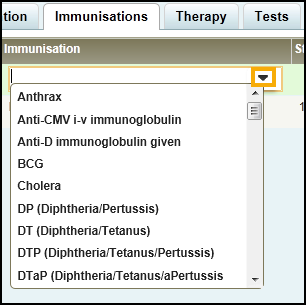
- The Immunisation form displays:
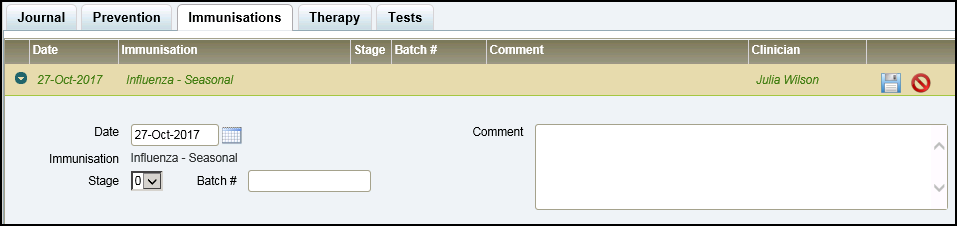
Complete as required:
- Date - Defaults to today's date, update as required.
- Stage - Select the appropriate stage for this immunisation.
- Batch - Enter the batch number of the vaccine.
- Comment - Enter any comments to support this record.
- Select Save
 to save and close the entry.
to save and close the entry.